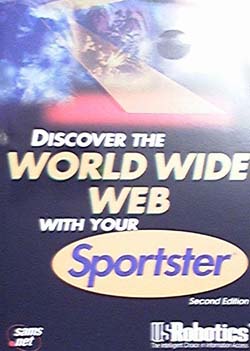
1 The World Wide Web: Interface on the Internet 1
The Conceptual Makeup of the Web...........................4
2 Putting It All Together: The World Wide Web 9
History of the Web....................................................11
How the Web Works: HTTP....................................13
How the Web Works: HTML...................................15
Accessing the Web.....................................................16
Indirect and Direct Internet Connections.............16
Uses of the Web.........................................................17
Graphical Design of Information..........................17
Dissemination of Research....................................18
Browsing and Ordering of Products......................19
Client and Customer Support...............................19
Display of Creative Arts........................................20
The Future of the Web..............................................21
3 Internet Browsers: Internet Explorer and Netscape Navigator 23
Hypertext..............................................................24
URLs....................................................................24
WWW Servers......................................................27
Using Microsoft's Internet Explorer 2.0.....................27
Neat Stuff in Release 2.0............................................28
Basic Browsing...........................................................34
Entering Addresses................................................34
Activating Links....................................................35
Going Backward/Forward.....................................35
Stopping an Activity in Progress............................35
Opening the Start Page or Search Page..................35
Refreshing a Page..................................................36
Creating and Using Favorites................................36
Using History.......................................................38
Working with Shortcuts.............................................38
Browsing Newsgroups Through Internet Explorer.....40
Sending E-Mail from a Web Page in Internet Explorer.................................................43
Netscape Navigator 2.0..............................................45
Entering an Address..............................................47
Follow that Link...................................................48
Saving Your Place with a Bookmark......................50
Using the Toolbar.................................................51
The Shortcut Menu...................................................53
Back and Forward Shortcuts.................................53
Link Shortcuts......................................................54
Image Shortcuts....................................................54
Tricks for Handling Links and Images.......................55
Quickly Downloading Files ..................................56
Setting Up Pages for Local Viewing......................56
The Cache and Temp Folders...............................58
Multiple Windows and Frames..................................60
Using Multiple Windows......................................60
Using Frames........................................................62
Managing Bookmarks................................................63
The Bookmark Editor...........................................63
SmartMarks..........................................................66
4 The World-Wide Tour 69
The Virtual Tourist...................................................70
Switzerland...........................................................72
France...................................................................74
Spain.....................................................................75
United Kingdom...................................................75
Netherlands..........................................................76
Norway.................................................................76
Sweden.................................................................76
Russia...................................................................76
Germany......................................................-.........77
Italy......................................................................77
Greece...................................................................77
Turkey..................................................................77
Israel.....................................................................78
South Africa..........................................................78
Malaysia.........................................:......................78
Thailand...............................................................79
Korea....................................................................79
Singapore..............................................................79
Australia................................................................80
China....................................................................80
Japan.....................................................................80
Hawai'i.................................................................80
Chile.....................................................................81
Brazil....................................................................81
Mexico..................................................................81
California..............................................................81
Canada..................................................................81
MIT......................................................................82
The End................................................................82
5 Using the Internet in the Home Office 83
How Is the Internet a Business Tool?.........................84
The Open Question: Security...............................87
The Do's and Don'ts of Net Commerce...............88
The Bottom Line: Getting Started.............................89
Internet Professional Resources..................................90
Job Hunting..............................................................90
Internet Business Resources.......................................91
Starting an Internet Business.................................91
Economic/Financial Data......................................92
Advertising............................................................92
6 Using the Internet for Education 93
Good Starting Points for Teachers.............................94
K-12 Resources.........................................................96
Post-Secondary Resources..........................................97
7 Using the Internet for Family Fun 99
Is the Internet Fit for Family Consumption?..............99
Internet Pastimes.....................................................101
Shopping............................................................102
Entertainment.....................................................103
Sports..................................................................104
Miscellaneous Weird and Interesting Stuff..........104
8 Your First Home Page 107
What HTML Is.. .and What It Isn't........................107
HTML Describes the Structure of a Document.. 108
What HTML Files Look Like..................................108
A Note About Formatting...................................112
Programs to Help You Write HTML......................113
Editors................................................................113
Converters..........................................................113
Structuring Your HTML.........................................114
............................................................115
The Title.................................................................H6
Headings.................................................................117
Paragraphs...............................................................119
Comments...............................................................122
Putting the Hyper in Hypertext: All About Links.... 124 Creating Links.........................................................125
The Link Tag ..............................................125
Linking Local Documents Using Relative and Absolute Path Names...........................................................130
Absolute Path Names..........................................132
Should You Use Relative or Absolute
Path Names?.....................................................133
Links to Other Documents on the Web...................134
9 Future Developments in HTML and the Web 137
Style Sheets..............................................................137
DSSSL-Lite.........................................................138
Cascading Style Sheets (CSS)..............................139
Which One?........................................................141
Where to Get More Information.........................141
Adobe Acrobat (PDF) Files......................................141
Where to Get More Information.........................143
Netscape's Dynamic Documents.............................144
Client Pull..........................................................144
Server Path..........................................................145
Where to Get More Information.........................146
Sun's Java Language and Hotjava Browser...............147
Hotjava...............................................................147
What About Other Browers?...............................149
Where to Get More Information.........................150
VRML Virtual Reality Modeling Language.............150
The VRML Language.........................................151
Visiting and Creating VRML Worlds.................152
Where to Get More Information.........................152
Creating a Secure World Wide Web........................153
SHTTP...............................................................154
SSL.....................................................................154
Which One Is Better?..........................................154
Where to Get More Information.........................155
10 Finding It on the Web: Directories, Search Tools,
and Cool and Unusual Places 157 -
WWW Directories...................................................158
Scott Yanoffs Special Internet Connections........158
Yahoo.................................................................159
The Whole Internet Catalog...............................160
Global Network Navigator..................................162
The WWW Virtual Library................................163
EINet Galaxy......................................................164
Spry HotLand.....................................................165
The Mother-of-all BBS.......................................166
WWW Search Tools................................................167
Lycos...................................................................167
Spry's Wizard......................................................169
ArchiePlex...........................................................170
WAISgate...........................................................172
Popular WWW Search Pages and Locations...................................................173
Cool and Unusual Places.........................................176
GNN's Best of the Net.......................................177
ESPNET SportsZone..........................................178
The Movie Database...........................................178
The Electronic Zoo.............................................180
The White House...............................................181
42—Deep Thought............................................182
Useless Pages, or America's Funniest
Home Hypermedia...........................................183
Understanding the Internet.................................184
The Macmillan Web Site of the Week................184
WebChat............................................................185
11 So Where Do I Go from Here? 187
Business...................................................................188
Education................................................................189
Travel......................................................................189
The Web, Controversial Content, and Freedom of
Expression.............................................................190
Everyone Can Use the Web ................................190
SurfWatch Software............................................190
SafeSurf..........................:....................................191
About the Directory.................................................192
Parts of the Directory Listings.............................192
Further Reading..................................................193